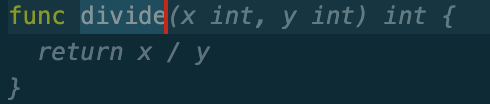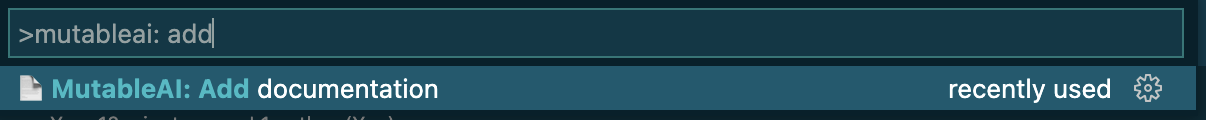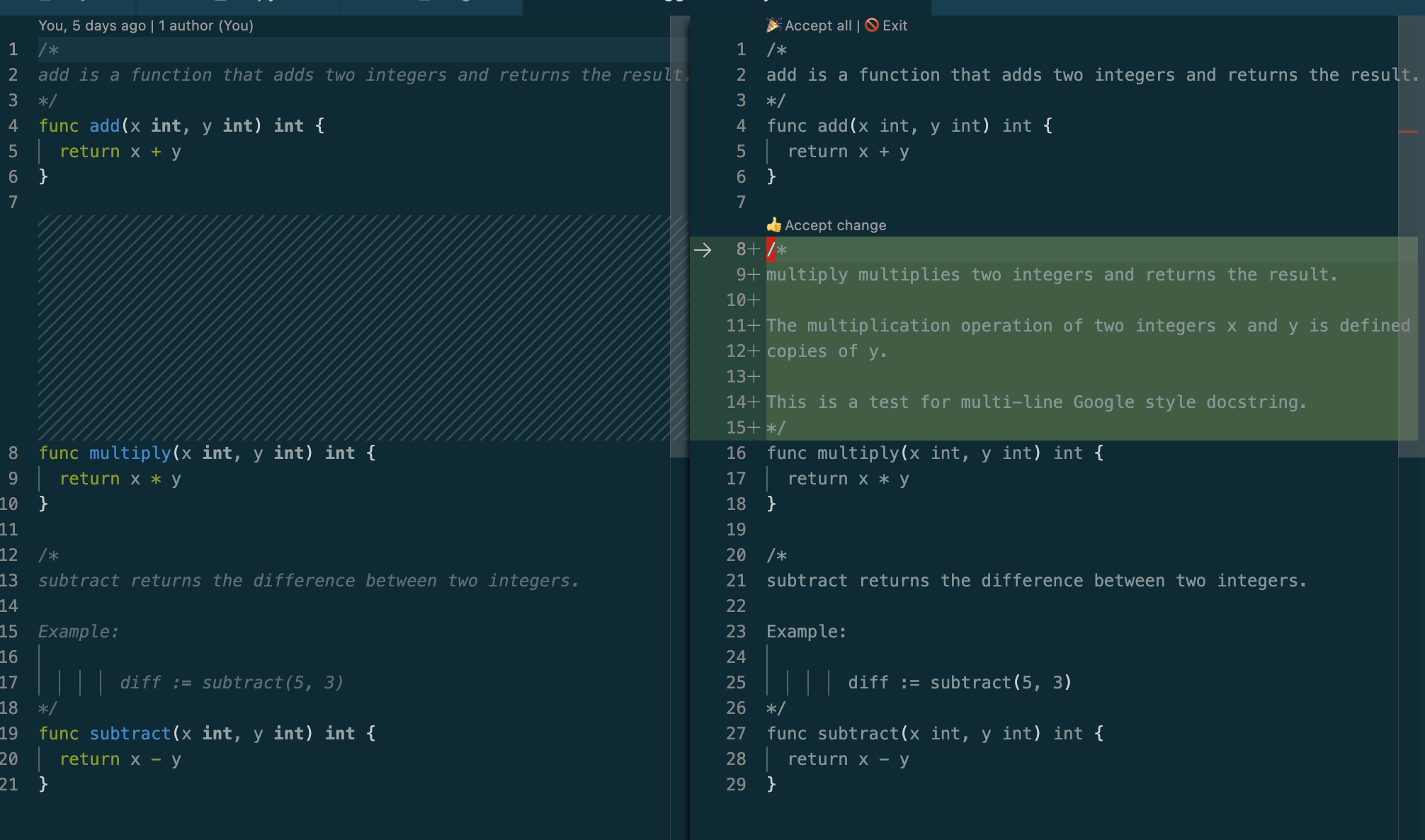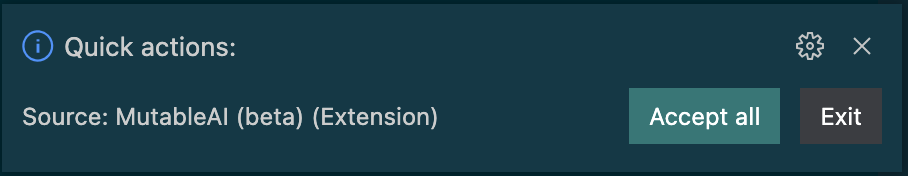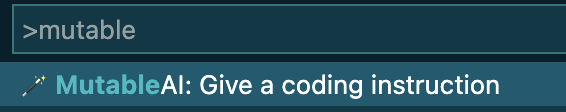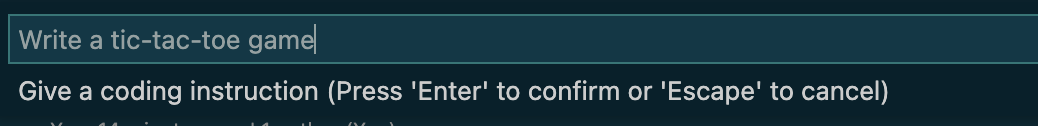Usage guide
Autocomplete
Autocompletes get automatically suggested as you code.
You can also manually (see Changing Hot Keys to change defaults) invoke a shorter completion with Ctrl + . or a longer completion (slow) with Ctrl + Space. Hit Tab to Accept the completion.
Do you strongly prefer there be other defaults? Please email support@mutable.ai with your ideas.
Documentation
AI Instruction
Use the command palette and select MutableAI: Give a coding instruction.
You will see the proposed changes in a diff view as shown above.
Note: For large files, it will edit the code around your cursor position, we're working on adding a highlighting feature in the future.
Refactoring (beta) (Python only)
Select "MutableAI: Refactor code" or "MutableAI: Get code suggestions" from the command palette.
Note: We are doing a major overhaul of this system to both greatly increase its power and support all languages.
Last updated