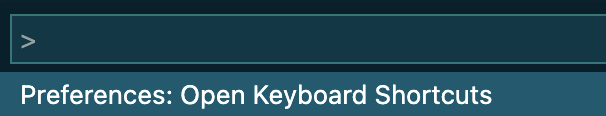Changing Hot Keys
You may prefer different hotkeys than our defaults or add your own for easy access to the different commands
Go to Command Palette (⌘+⇧+p or Ctrl+⇧+p) and type in Open Keyboard Shortcuts.
Start typing "mutableai" and then look for `mutable-ai.autocomplete-long` or `mutable-ai.autocomplete-short`.
You should now be able to edit your hotkeys.
Last updated